Gordon wrote: ↑19 Jul 2019, 12:11
Well, I just checked and I found Rx at 3 and Tx at 4. Don't know why that didn't work out for you.
Huh, that's interesting. It appears that the pinouts really do vary between board revisions! I have two B3:s, neither have TX/RX on 3 and 4.
Here's a photo of the bottom side of a
B3 board, rev PC1, 2010. It has ground on pin 1, but the traces for TX and RX unfortunately zips by all the pin holes without connecting. The TX trace enters the image from the right and passes by just above the pin holes. The RX trace enters at the bottom of the image and passes by between the holes for pin 3 and 4.
Makes me wonder who laid out and inspected those traces and if they considered connecting them to any of the pinholes? Not enough coffee that day, or too much? They're so darn close, with the RX trace even precisely passing between two pins that appears to be otherwise unused. Oh, well.

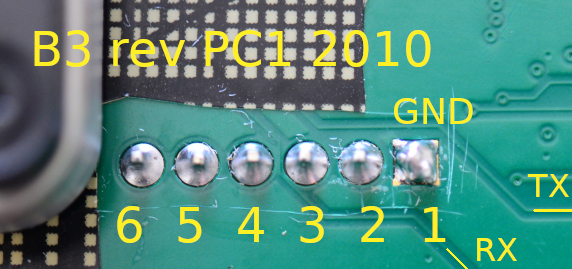
- b3-rev-pc1-2010-back-pinout.jpg (161.96 KiB) Viewed 15017 times
Now, compare that to a photo of the bottom side of a
B3 board, revision RF1, 2011. Again, ground attached to pin 1. However, unlike the rev PC1/2010 board, on the RF1/2011 board both TX and RX are connected to pins. TX is connected to 5 and RX is connected to 4.
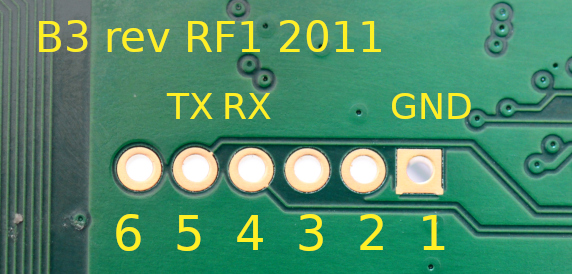
- b3-rev-re1-2011-back-pinout.jpg (160.37 KiB) Viewed 15017 times
Curiously neither boards matches your pinout, Gordon. So what revision is your board?
I can imagine that this explains why the wiki page suggests surface soldering on the test points 65 and 66 on the top side of the board. TX and RX are simply not consistently connected to the pin holes between board revisions.
Personally, I prefer to solder a row of 6 male header pins (stiftlist) in the holes, rather than surface solder straight on to the test points, so that's what I'll do for my RF1/2011 board when I get around to it.