I've just released version 1.4.0 of the live-USB image of Arch Linux for the B3 on GitHub (here). All included packages are up-to-date against the Arch tree, as of 15 April 2017. The kernel supplied on the image is 4.10.8-1-ARCH, and as before, will be updated (along with the rest of your packages) to the most recent version available on archlinuxarm.org, each time you run pacman -Syu.
The image has had the the ca-certificates-utils fix (described here) applied.
You can burn the supplied image to a USB key (>=4GB, Lexar and SanDisk keys seem the most reliable), then boot your B3 from it, without affecting any installed (Excito) system on your B3's hard drive. (The compressed image is 191MiB; writing takes between 5 and 15 minutes, depending on your system.) You can even boot a diskless B3! No soldering, compilation or U-Boot flashing is required.
The live-USB may then be used as a rescue disk, to play with Arch Linux, or as the starting point to install Arch Linux on your B3's main hard drive. Any packages you install, or other changes you make, while running the live-USB are saved on the USB key, but do not affect your existing Excito system, so you can run Arch for a while, then reboot back into your Excito system and continue to use it as normal, then boot back into the USB at a later date - any changes you made will still be there when you do.
Arch Linux, like Debian, is a binary distribution, so you can install new packages and update your B3 very quickly (using the command "pacman -Syu", see below).
The initial networking setup of the B3 when started from the live-USB is shown below:
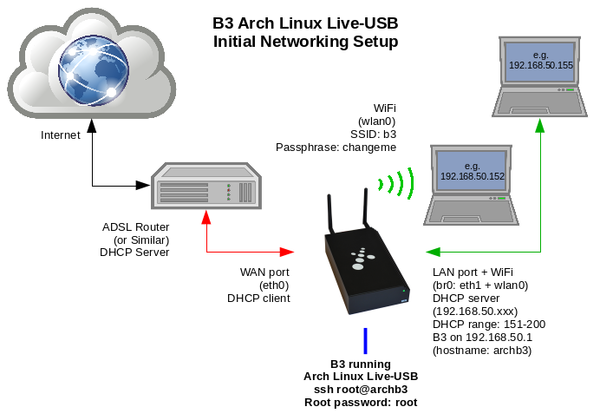 Connected clients can browse the web etc. since there is a forwarding shorewall firewall setup (although login via eth1/WiFi is still possible, even if the eth0 (wan) interface is disconnected, or the wan network does not support DHCP).
Connected clients can browse the web etc. since there is a forwarding shorewall firewall setup (although login via eth1/WiFi is still possible, even if the eth0 (wan) interface is disconnected, or the wan network does not support DHCP).Full instructions are provided on the project's GitHub page (including how to install Arch on your B3's internal hard drive too, in case you want to do that).
Once logged in, you can then play around with Arch. For example, install the apache web server:
Code: Select all
[root@archb3 ~]# pacman -Sy
(confirm if prompted, this is equivalent to apt-get update on Debian)
[root@archb3 ~]# pacman -S apache
(confirm if prompted, this is equivalent to apt-get install ... on Debian)Bring all packages (userspace and kernel) bang up to date:
Code: Select all
[root@archb3 ~]# pacman -Syu
(confirm if prompted; like apt-get update && apt-get upgrade on Debian)best,
sakaki