I've just released version 1.14 of the Bubbagen live-USB image for B3 on GitHub.
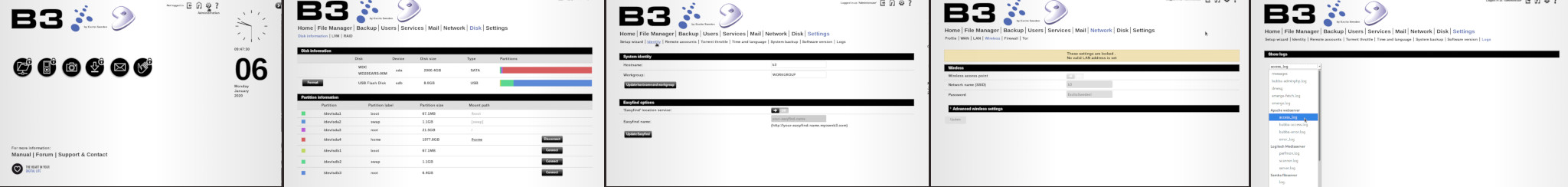
This is mostly a service release as it will prove difficult to get your system up to par when starting from the previous release. Some significant changes have been made since though.
As predicted I've had to drop torrent support in filetransferdaemon. There just didn't seem to be enough demand for it as better options exist. Of course the main interest for this package is the upload function and according to my tests that still runs fine
The (final) kernel is now a binary package which should help to keep your system up to par with bubbagen development. The current provided kernel is 5.10.27 LTS and I've added WireGuard VPN support to it which I have tested with an off the shelf travel router/repeater and it ran without any tweaks first time.
Please note the following message from Sakaki:
I've shortened the above as it contained a link to the Gentoo forum and was specific to another GitHub project, however it turns out to be effective to two repositories that are part of the bubbagen project as well: gentoo-b3 and sakaki-tools. As some of the ebuilds in these repositories started throwing errors in emerge evaluation I've disconnected them and removed all but the packages that are actually installed as part of bubbagen. If you are on an older version of bubbagen and run `world` updates the bubbagen-1.14 install will take care of this cleanup.31 Oct 2020: sadly, due to legal obligations arising from a recent change in my 'real world' job, I must announce I am standing down as maintainer of this project with immediate effect. For the meantime, I will leave the repo up (for historical interest, and since the ebuilds etc. may be of use to others); however, I plan no further updates, nor will I be accepting / actioning further pull requests or bug reports from this point. Email requests for support will also have to be politely declined, so, please treat this as an effective EOL notice.
With sincere apologies, sakaki ><
Known issues:
- When changing the time zone the web interface may show you an incorrect time on some pages (the extensible clock on the right is actually javascript and thus should show your client's time rather than the B3's). To align them all you should restart the B3 (or at least apache2 and bubba-adminphp services).
- Changing the network profile may completely destroy networking on the B3 if you have wifi enabled or added custom interfaces and/or bridges. If you need to change the profile please do so before making any changes to the default network setup and then never touch it again.
Details here
Enjoy,
Gordon
¹) Some packages withheld due to patent restrictions or because the newer versions are incompatible with core Bubba functionality.