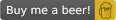I've just released version 1.17 of the Bubbagen live-USB image for B3 on GitHub.
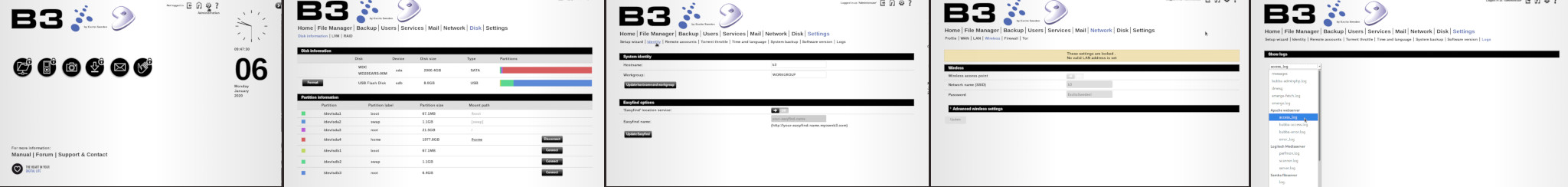
What is new?
The big news from last month was that Logitech has decided to take down the MySqueezebox and UEradio sites, informing users that to continue using their Squeezebox devices they will need to run Logitech Media Server in their own network. Bubbagen already provided this, but it also had MySqueezebox integration enabled by default so it would still ask you to supply credentials for that site. This release has that integration disabled, preventing hick-ups when the servers actually shut down.
The root filesystem layout has been converted to merged-usr. This relatively new layout enhances portability of scripts containing fixed paths to binaries contained in /bin, /sbin, /usr/bin and /usr/sbin. It has also been announced that upcoming versions of systemd will no longer support the well known split-usr layout and it will also be the default for OpenRC systems in Gentoo profile 23 currently in beta.
And fixing an annoyance that started with Windows 10, I have added a Web Service Discovery daemon that allows your B3 to be visible in Windows Network again.
All packages¹) have been brought up to date as of February 6, 2024.
Existing users (OpenRC)
Most of the changes will come to you through the normal update routine. However to move from the old split-usr layout to merged-usr layout you will have to perform some manual actions yourself:
- install package sys-apps/merge-usr
- run `merge-usr --dryrun`
- if there are any errors reported you will need to fix them before proceeding - run `merge-usr`
- edit /etc/portage/make.conf:
- add `-split-user` to the USE variable
- add the following lines to the bottom of the file:Code: Select all
# Avoid removing merged-usr symlinks. UNINSTALL_IGNORE="${UNINSTALL_IGNORE} /bin /lib /lib32 /lib64 /libx32 /sbin /usr/sbin" UNINSTALL_IGNORE="${UNINSTALL_IGNORE} /usr/lib/modules/*" - run updates
Existing users (systemd)
To move from the old split-usr layout to merged-usr layout do:
- install package sys-apps/merge-usr
- run `merge-usr --dryrun`
- if there are any errors reported you will need to fix them before proceeding - run `merge-usr`
- execute `eselect profile set default/linux/arm/17.0/armv5te/systemd/merged-usr`
- run updates
Systemd Live-USB dropped
Following up on user feedback I found that networking support for the various situations that the Live-USB should be able to handle had become more crippled over time to the point where I could not see how to repair that in the systemd image . This may partly be due to the somewhat unusual setup of NetworkManager which should fix itself once the user sets a static IP address, however this defeats the intended experience that the Live-USB aims to offer. Because of this I have decided to no longer publish a systemd Live-USB. This does not mean that you cannot run Bubbagen with systemd any more, targets will remain in the Bubba overlay, allowing users to transition from the default OpenRC system to systemd should they wish so.
Key features:
- Kernel version 6.6.13
- Familiar GUI for basic management (users, network, firewall, predefined services)
- Logitech Media Server version 8.3.1
- Wireguard VPN prepared (works with e.g. an Android phone)
- The Onion Router (TOR), get access to sites that are blocked by some geographic location rule
- Out of the box Windows and Mac compatible file sharing service (NAS)
- Will connect to any existing network (with a DHCP server) or create one itself (when connecting you will receive an IP in the range 192.168.10.x)
Known issues ²):
- When changing the time zone the web interface may show you an incorrect time on some pages (the extensible clock on the right is actually javascript and thus should show your client's time rather than the B3's). To align them all you should restart the B3 (or at least apache2 and bubba-adminphp services).
- Changing the network profile may completely destroy networking on the B3 if you have wifi enabled or added custom interfaces and/or bridges. If you need to change the profile please do so before making any changes to the default network setup and then never touch it again.
- When switching to systemd you will no longer be able to view system messages through the web based GUI. The associated links are hardcoded to show the OpenRC messages file. Messages from services that write their own log files, e.g. Apache webserver, Samba (windows compatible) file sharing, Logitech Media Server, can be viewed as normal.
Further information and details may be found here
Enjoy,
Gordon
¹) Some packages withheld due to patent restrictions or because the newer versions are incompatible with core Bubba functionality.
²) These truly seem unresolvable, don't they?
No obligations of course, but if you like my work please consider to